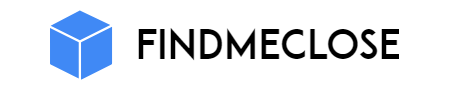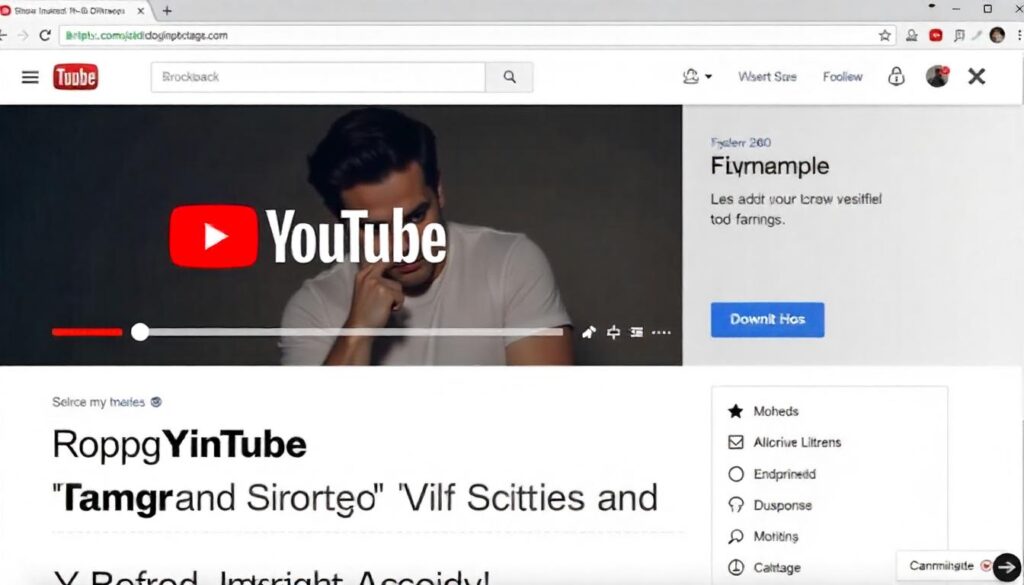We all like watching videos on YouTube. Whether you want to listen to music, learn a recipe or enjoy comedy, YouTube is the answer to everything. But when the video starts before or in the middle, the fun becomes gritty.
For this reason, many people use Adblock so that they can get rid of these ads. But now a new problem is coming out – Adblock is no longer working properly on YouTube.
Many people are complaining that despite being turned on Adblock, Ads are coming on YouTube. Let us know what can be the reasons behind this.
Reason For Adblock Not Working On Youtube
1. YouTube’s new strategy
YouTube is no longer the same as before. He has created his system in such a way that he can identify the use of Adblock. As soon as YouTube finds out that a user is using the ADWOK, he does not either let the video play or shows the ad.
This step of YouTube is related to his earnings. YouTube gets the most money from advertisements. In such a situation, he does not want to harm his revenue.
2. Adblock of Older Version
Many times people are using Adblock of the old version. The older version does not have the ability to recognize YouTube’s new technology. For example, if a user is using the downloaded Adblock 6 months ago, he is unable to block the new ad system.
Because of this, the ads start to appear and the user feels that the Adblock has deteriorated.
3. YouTube’s new add system
Earlier YouTube’s ads were separately loaded, but now YouTube has changed the way. Now he shows the advertisement like a video. This does not understand the Adblock whether it is ad or real content.
For example, a user said that he played a comedy video, but the video that played in the middle was the advertisement – and Adblock could not recognize him.
4. Browser Extension Confrontation
If many extensions are working together in the browser, they start interfering with each other. With this, Adblock is unable to function properly.
Suppose you have installed a video downloader, a screen recorder and Adblock. Then Adblock obstructs its functioning, so that it does not stop the ad.
5. Change or default in settings
Adblock’s settings also affect its performance many times. There is an option in it “Acceptable Ads” – If it is on, then some advertisements will look like that. Many people leave without looking at this setting and then wonder why Adblock is failing.
One user said that he watches Tech videos every day and despite the Adblock operation, ads were coming in every video. Later it was discovered that the option of Acceptable Ads in Settings was on.
6. YouTube premium promotion
YouTube is now promoting its premium version more. There are no ads in it. In such a situation, YouTube wants the user to get upset with Adblock and finally buy a premium subscription.
This is a kind of marketing method that he is trying to sell his service.
How to fix Adblock Not Working On Youtube
If you are having the same problem, do not panic. Here we will tell you in easy and clean language how you can fix your Adblock so that YouTube stops showing ads again.
1. It is important to update Adblock Extension
It has often been observed that adblock or ublock origin adjacent to the browser is in the old version. YouTube continues to change the ways of showing your ad. If the Adblock is not updated, then he does not recognize those new advertisements and looks.
How to update:
- Open your Chrome or Firefox browser.
- Chrome: // Extensions/or About: Add the Addons in the address bar.
- Find Adblock and press the “Update” button there.
This simple step works many times and the ads stop appearing again.
2. Close ‘Acceptable Ads’ option
Many adblock tools have a feature called “Acceptable Ads”. This means that some ads that are “less harmful”, allow them to look. But such ads on YouTube also start coming again and again.
How to close this option:
- Click on the Adblock icon in your browser.
- Open “Settings” or “Options”.
- Remove the checkbox of “Allow Acceptable Ads”.
With this, your Adblock will now block all the ads.
3. Are you not out of the YouTube website block list?
Many times users accidentally add YouTube to “excluded sites”. Meaning Adblock itself will not work on YouTube because you have refused it.
To check:
- AdClick on the Block icon.
- If “pause on this site” is active, then close it.
- “Don’t run on pages on this domain”, if there is a select, then unceive it.
A small check can be a solution to a huge problem.
4. Other extensions may collide
If you have put a lot of extensions in your browser, such as video downloaders, VPN, script blockers, etc., then they can be hit with Adblock. This does not work properly with Adblock.
What to do:
- Disable the extension one by one and see if the ads are stopping on YouTube.
- Keep just an ad blocker, remove the rest.
5. Remove Adblock and install again
Sometimes a file is corrupted in the Adblock extension or the setting is messed up. In such a situation it is better to delete the extension and install it again.
Steps:
- Go to the extension list of the browser.
- Remove Adblock.
- Install again from the web store or add-on site.
The new installed Adblock usually works properly.
6. Choose Ublock Origin
If Adblock Plus is not working for you, you can switch to Ublock Origin. It is a light, faster and more updated ad blocker which also works well on YouTube.
How to install:
- Go to Chrome or Firefox Web Store.
- Search and install “Ublock Origin”.
Ublock Origin better prevents YouTube’s new advertising tracking system.
7. Update Filter Lists
The Adblock has different filter lists that decide which ads will be blocked. If this list becomes old, new ads pass.
Update Steps:
- Go to Adblock Settings.
- Go to the “Filter Lists” section.
- Click on “Update Now”.
This causes the new advertising script block.
8. Clear browser cache and cookies
Browser’s old cash and cookies also do not allow Adblock to load properly. This makes the extension installed but does not work.
How to clear:
- Open Chrome browser.
- Go to Menu> History> Clear Browsing Data.
- Select and clear Cache and Cookies.
- Close the browser and open it again and check.
9. Method of removing youtube premium advertisement
If you see the popup of YouTube Premium again and again and advertisements are also seen, it means that Adblock is not completely active or YouTube has detected it.
This situation would be better:
- Remove the Adblock extension once and apply it again.
- Try a second browser such as Firefox.
- Use Ublock Origin that better blocks YouTube scripts.
10. Don’t work Adblock on mobile?
It is difficult to block ads in Chrome or YouTube apps on mobile because the mobile browser does not have extension support.
Best way:
- Use browsers such as Brave Browser or Firefox Focus which contain inbuilt ad blocker. They help in removing YouTube ads on mobile.
conclusion
If Adblock is not working on YouTube, it is not a major problem. The steps mentioned above are easy and in most cases can solve the problem immediately. You just have to check one point each.
Every system and browser is slightly different, so maybe the first step for one user and the fourth for another. But definitely try. It is fun to watch the video only when ads do not come in the middle again and again.