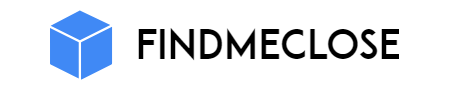There is no need to tell how important it is to have a remote control for your TV. But often it happens that our remote gets damaged, gets lost or we do not get the code for it while buying a new remote. In such a situation, the question arises whether we can connect any remote to our TV even without code? The answer is yes! Today we will learn in detail how to program any remote to a tv without codes i.e. how to program any remote to a TV without code. This method is so easy that you can do it yourself at home without any technical help.
What Is A Remote Code And Why Is It Not Necessary?
When we buy a new remote, often a code booklet or code number comes with it. These codes vary according to the brand and model of the TV. By entering this code in the remote, the remote is able to recognize the signal of the TV. But sometimes the code booklet gets lost or the code does not work. In such a situation, the method of programming the remote without code comes in handy.
In fact, today’s universal remotes have an auto-scanning feature that automatically finds the correct TV signal. So you don’t have to remember or look for the code. Just follow a few simple steps and your remote will be connected to the TV.
How To Program Any Remote To Tv Without Code
1. Connect with Auto-Programming
This method is most commonly used because it does not require you to remember the code. Let’s understand how this method works:
- First of all, turn on your TV.
- Put new batteries in the remote so that there is no problem.
- Press and hold the ‘Setup’ or ‘Set’ button on the remote until the indicator light comes on.
- Now press the ‘TV’ button so that the remote is ready for the TV.
- Press the Power button of the remote. The remote will now automatically try different codes.
- As soon as the TV turns off, immediately press the ‘Enter’ or ‘OK’ button so that the code is saved.
- Now turn on the TV again and check if all the buttons on the remote are working or not.
This method is also good because it saves you the hassle of trying different codes every time. Just be patient, as sometimes it can take a while to find the code.
2. Use Learning Mode
If you have an old remote that still works, you can make the new remote learn signals from it. This is called ‘learning mode’. This method is a little different but very effective:
- Place both remotes face-to-face, so that their IR sensors are facing each other.
- Press the ‘Learning’ or ‘Set’ button on the new remote to put it into learning mode.
- Press any button on the old remote, such as volume up or channel change.
- The new remote will record that signal.
- Teach every important button in the same way.
- Finally, try controlling the TV with the new remote.
This method works when you have the original TV remote but it is not working properly.
3. Brand Code Search option
If your remote does not have auto-programming, then you can search for the brand code. For this, you will need the codes of your TV brand. These codes are easily available on the internet.
- Turn on the TV.
- Press the ‘Setup’ button on the remote.
- Press and hold the ‘TV’ button.
- Enter the codes one by one and press the power button.
- When the TV responds, save the codes by pressing ‘OK’.
This method is a bit old, but it works sometimes.
4. Control TV with mobile apps
If you don’t have a remote or it’s not working, resort to smartphone apps. There are many apps that turn your phone into a remote. Just download the app, select the TV brand and control the TV with your phone.
Important things and tips
- Be sure to read the remote’s manual: Each remote’s programming mode may be slightly different. Follow the steps in the manual carefully.
- Put in new batteries: Low batteries can cause weak signal.
- There should be no obstructions between the remote and the TV: A direct IR signal is required.
- Test each button thoroughly: After programming, check all buttons such as volume, channel, mute, input.
- If you get the code: If you have the TV’s code, it’s easiest to enter it directly. But if you don’t have the code, follow the steps mentioned above.
Benefits of programming a remote without code
- No need to keep separate remotes for different devices.
- Installation is easy and fast.
- Even if the old remote is damaged, a new remote can be easily added.
- TV, set-top box, DVD player, sound system etc. can all be controlled with a single remote.
Now that you know how to program any remote to a tv without codes is not a difficult task. All you have to do is follow the auto code search or IR learning method. Even if you don’t have the code, you can still program the remote yourself and enjoy watching TV without any interruption.